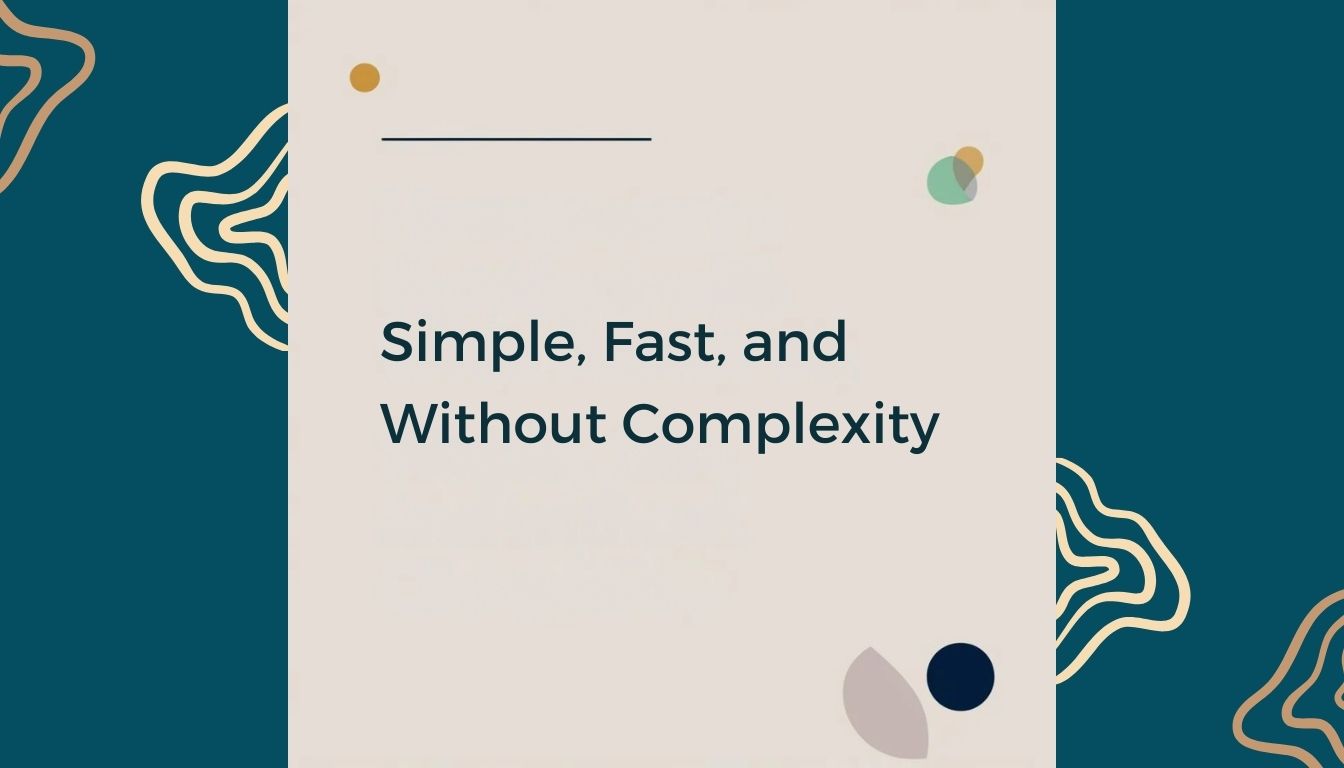Business Intelligence for Growth | Reading Time: 3 minutes
Starting a Business Intelligence (BI) project can sound overwhelming—something only large corporations with IT departments and expensive consultants can afford.
But today, the reality is very different.
Any business can start using BI within days, even with basic data, a small team, and no technical background.
The secret isn’t technology—it’s starting simple, focused on creating real value quickly.
In this article, we’ll show you how to kick off a functional BI project with Power BI easily and practically, even if your company has limited time and resources.
Don’t start by building dashboards. Start by focusing your goals.
Before worrying about charts, reports, or data models, ask yourself:
“What do I need to better understand about my business right now?”
Companies that rush into BI trying to track everything at once usually get stuck.
The smart way to start is to focus on a real, immediate challenge—a decision you need to make with more confidence.
Good starting points include:
- Understanding if you’re selling more (or less) this month;
- Identifying your most profitable products;
- Evaluating the effectiveness of digital marketing;
- Getting a clearer view of your cash flow.
Notice: these are not technical questions.
They’re business questions—and BI exists to answer them.
Use the data you already have
You don’t need a perfect system or an expensive ERP to start. Most companies already have the data they need inside:
- Excel spreadsheets;
- Financial reports;
- Stock management tables;
- Marketing platform exports;
- Customer lists and service records.
Power BI can connect to all of these—and turn them into interactive visuals in minutes.
The key is: start with what’s available, not what’s ideal.
Build something small, but useful
The biggest trap is trying to build a “complete dashboard” for the entire company right away.
Forget that.
The best first step is to create a single panel, for a single area, with a few key metrics that matter.
Example:
“I’m going to build a dashboard tracking 5 sales KPIs:
- Monthly revenue;
- Average ticket size;
- Top-selling products;
- Sales by channel;
- Target vs. achieved revenue.”
Simple. Focused. Actionable.
This kind of dashboard can immediately change how you manage your business.
Once that’s working, you can naturally expand into other areas like finance, inventory, customer support, or marketing.
A BI project doesn’t need to be technical—it needs to be useful
You don’t have to be a data analyst.
You don’t need to hire developers.
Power BI was designed to let anyone with basic Excel knowledge create professional dashboards.
Key features include:
- Drag-and-drop interface;
- Ready-to-use templates and models;
- Cloud publishing with access control;
- Automatic data updates;
- Seamless integration with Microsoft 365.
The real requirement is clarity—clarity on what you want to understand, measure, and improve.
After you start
Once your first dashboard is live, you can grow naturally by:
- Expanding to other business areas;
- Automating data flows;
- Setting up access security by role;
- Integrating with external systems (CRMs, ERPs);
- Scaling into more sophisticated architectures (like OneLake and Microsoft Fabric).
But the most important step—you’ve already taken: you started.
Final Thoughts
Launching a BI project with Power BI doesn’t have to be expensive, complicated, or time-consuming.
With the right focus, basic data, and a practical approach, any business can create its first meaningful dashboard in just a few days—and start making smarter, faster decisions.
Never underestimate the power of a small beginning.
Many companies transformed their operations after building just a single, well-targeted dashboard.
Yours could be next.
If you’d like help launching your first BI project, our team is ready to guide you. Let’s put your data to work for your growth.